在非云环境中,要实现服务的高可用和负载功能一般会使用haproxy+keepalived方案,通过使用vrrp管理vip地址的的自动漂移,以及通过haproxy实现服务的负载功能。除了vrrp协议,还需要确保我们的主机网络中支持无偿arp,以保证我们的路由器或其他主机能够正确的将vip地址解析到正确的mac地址。在下图中,采用两个服务器安装keepalived+haproxy进行主备部署,后面有三台独立的RS服务器,当然keepalived本身也可以和RS服务部署在同一台服务器上。
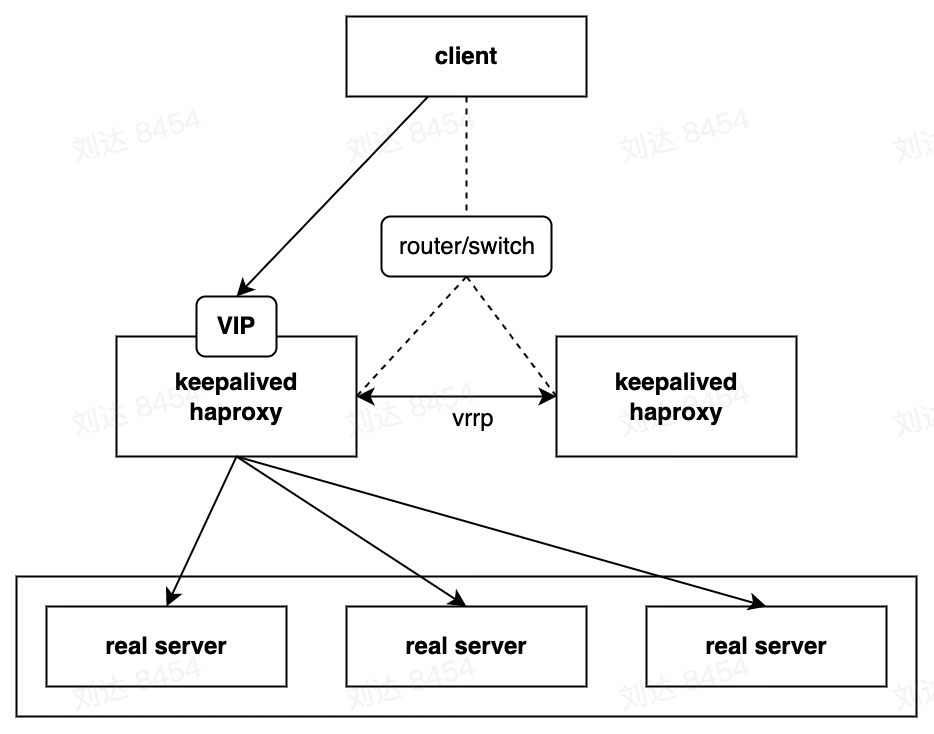
下面是针对haproxy的配置,我们要配置haproxy直接绑定的虚拟vip地址的话,需要开启ip_nonlocal_bind这个配置项,如果监听的是0.0.0.0地址的话就无所谓:
[root@master3 ~]# echo net.ipv4.ip_nonlocal_bind=1 >> /etc/sysctl.d/haproxy-keepalived.conf
[root@master3 ~]# sysctl -p /etc/sysctl.d/haproxy-keepalived.conf
[root@master3 ~]# cat /etc/haproxy/haproxy.cfg
#---------------------------------------------------------------------
# Example configuration for a possible web application. See the
# full configuration options online.
#
# http://haproxy.1wt.eu/download/1.4/doc/configuration.txt
#
#---------------------------------------------------------------------
#---------------------------------------------------------------------
# Global settings
#---------------------------------------------------------------------
global
# to have these messages end up in /var/log/haproxy.log you will
# need to:
#
# 1) configure syslog to accept network log events. This is done
# by adding the '-r' option to the SYSLOGD_OPTIONS in
# /etc/sysconfig/syslog
#
# 2) configure local2 events to go to the /var/log/haproxy.log
# file. A line like the following can be added to
# /etc/sysconfig/syslog
#
# local2.* /var/log/haproxy.log
#
log 127.0.0.1 local2
chroot /var/lib/haproxy
pidfile /var/run/haproxy.pid
maxconn 4000
user haproxy
group haproxy
daemon
# turn on stats unix socket
stats socket /var/lib/haproxy/stats
#---------------------------------------------------------------------
# common defaults that all the 'listen' and 'backend' sections will
# use if not designated in their block
#---------------------------------------------------------------------
defaults
mode http
log global
option httplog
option dontlognull
option http-server-close
option forwardfor except 127.0.0.0/8
option redispatch
retries 3
timeout http-request 10s
timeout queue 1m
timeout connect 10s
timeout client 1m
timeout server 1m
timeout http-keep-alive 10s
timeout check 10s
maxconn 3000
frontend myserver-api
# 配置vip的监听地址和端口
bind 10.0.0.4:6443
bind 127.0.0.1:6443
mode tcp
option tcplog
default_backend myserver-api
backend myserver-api
mode tcp
option tcplog
option tcp-check
balance roundrobin
default-server inter 10s downinter 5s rise 2 fall 2 slowstart 60s maxconn 250 maxqueue 256 weight 100
# 配置真实RS服务器地址
server k8s-api-1 10.0.0.5:443 check
server k8s-api-2 10.0.0.6:443 check
server k8s-api-3 10.0.0.7:443 check下面是针对keepalived的示例配置:
[root@master3 ~]# cat /etc/keepalived/keepalived.conf
! Configuration File for keepalived
global_defs {
notification_email {
acassen@firewall.loc
failover@firewall.loc
sysadmin@firewall.loc
}
notification_email_from Alexandre.Cassen@firewall.loc
smtp_server 192.168.200.1
smtp_connect_timeout 30
router_id LVS_DEVEL
vrrp_skip_check_adv_addr
vrrp_garp_interval 0
vrrp_gna_interval 0
}
vrrp_script haproxy-check {
script "killall -0 haproxy"
interval 2
weight 20
}
vrrp_instance haproxy-vip {
state BACKUP
priority 101
interface eth0
virtual_router_id 47
advert_int 3
# 本地keepalived的ip地址和对方keepalived的ip地址
unicast_src_ip 10.0.0.2
unicast_peer {
10.0.0.3
}
# 虚拟服务器的vip地址,需要是保留的地址
virtual_ipaddress {
10.0.0.4
}
track_script {
haproxy-check weight 20
}
}